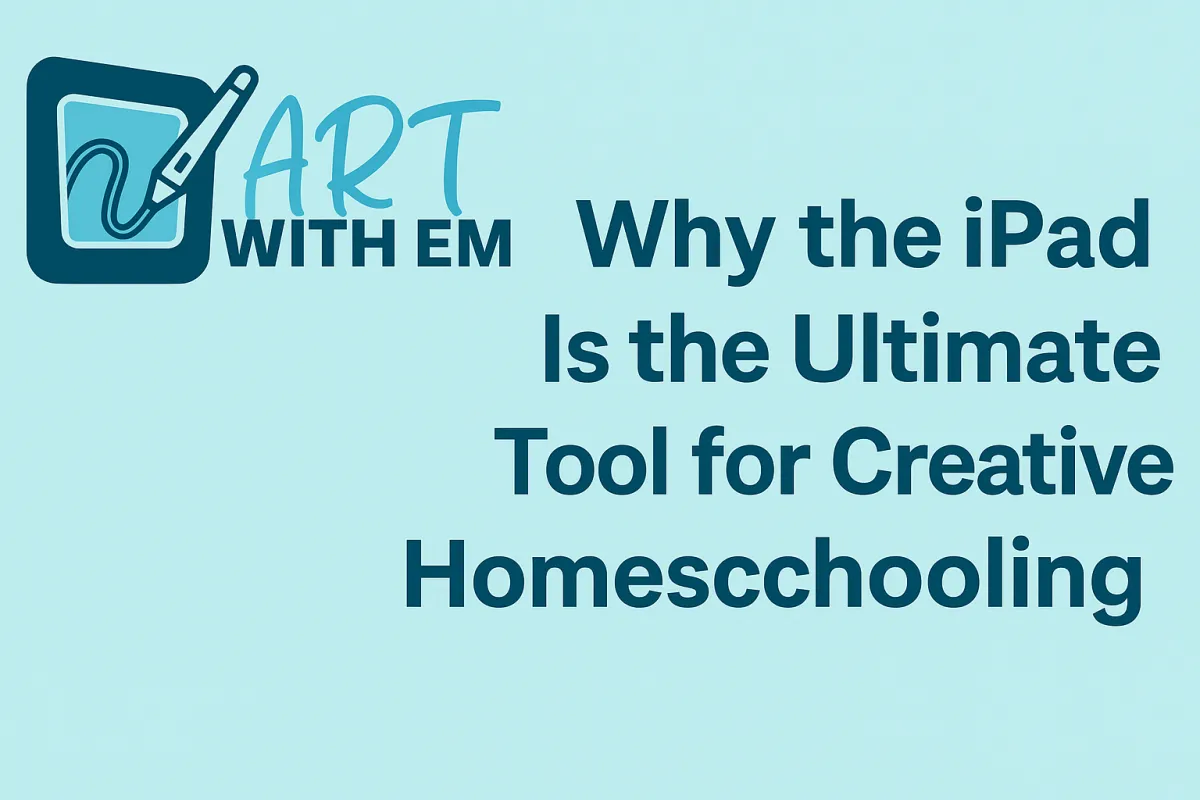
Ipad or Android for Art?
Why the iPad Is the Ultimate Tool for Creative Homeschooling
A Homeschool Mama’s Honest Take on Creativity, Connection, and a Little Tech Magic
Hi friend! 👋 I want to take a few minutes today to share something that has truly transformed our homeschool—not just in how we “do school,” but in how we build relationships, explore creativity, and deepen learning together as a family.
Let me set the scene.
Picture this: It's 9:03 AM. One child is asking what arachnids are. Another is doing math with the same expression I wear when I’m trying to fold a fitted sheet. The toddler is climbing something they shouldn’t, and your coffee is... cold. Again.
Sound familiar?
That was my morning just a few days ago. But what came next turned everything around: We opened up our iPad, launched Procreate, and spent the next hour drawing scorpions, labeling body parts, and diving into God's incredible design of creepy crawlies—all while sipping warmed-up coffee #3.
This isn’t a pitch. It’s just the truth: the iPad has become one of the most powerful tools in our homeschool—and especially in our art time. It’s not perfect (no tech is), but it’s transformed how we create, how we learn, and how we connect.
So if you’re a homeschool mom wondering whether the iPad is worth it, especially for kids between ages 5–15 who love art, story, or science, I want to walk you through why I genuinely believe it is—and how it can fit naturally (and joyfully!) into your homeschooling rhythm.
🎨 Procreate: Creativity Meets Simplicity
Let’s start with the crown jewel: Procreate.
If you’ve ever tried to lead a painting lesson while managing five kids and dodging spilled water jars, you’ll understand the magic of digital art. Procreate is a powerful, kid-friendly drawing app that’s ONLY available on iPad. And y’all… it is so good.
Here’s what I love about it:
It's intuitive. Even my 6-year-old can open it and start creating without needing me to walk her through every step.
It encourages exploration. Layers, brushes, color wheels—it lets them try, fail, and redo without fear.
It removes mess and prep. No need to set up paints, wash brushes, or hunt for paper. It’s grab-and-go creativity at its finest.
When we sit down to draw digitally, my kids don’t even realize they’re developing motor skills, learning color theory, and practicing patience. They’re just having fun—and growing in confidence.
And if you’ve got a child who leans perfectionist (raises hand 🙋♀️), digital art gives them a safe space to undo, adjust, and try again—without the tears.
✏️ Why the Apple Pencil Matters
Now, a quick word on the Apple Pencil: it’s not just a fancy stylus. It’s what makes the whole thing feel real.
When your child draws with an Apple Pencil on the iPad, it reacts to pressure, tilt, and direction—so it really does feel like drawing on paper. There’s almost no lag, and it picks up every subtle motion they make. My daughter told me once, “It listens to my hands better than a marker does.”
That was the moment I realized this wasn’t just screen time—it was skill time.
The Pencil is perfect for little hands learning how to shade, trace, or even write letters in a handwriting app. And for our older kids? It’s incredible for animation, calligraphy, or illustrating stories they’ve written.
📚 More Than Just Art: Learning Across Subjects
Here’s where it gets even better.
Once you’ve got the iPad and Apple Pencil, you're not just opening up one app—you’re unlocking a whole world of learning tools.
We’ve used the iPad for:
Drawing science diagrams in Procreate
Practicing handwriting in apps like Writing Wizard
Playing math games that feel like puzzles
Reading interactive Bible stories with music and narration
Exploring geography with 3D globe apps
Watching safe, curated documentaries that bring lessons to life
There are endless homeschool apps out there, but what makes the iPad special is how seamlessly they all work together. You can AirDrop a project to your Mac, use split-screen for taking notes during a lesson, or connect it to Apple TV for a family movie study.
The interface is clean and simple. I don’t need to spend hours learning how to use it or troubleshooting updates. That simplicity is a gift when you’re juggling curriculum, kids, and laundry piles.
🙌 Real Talk: Why We Chose iPad Over Android
We tried an Android tablet before switching to iPad. And it wasn’t bad, but it just wasn’t the same. The app store was clunky. The stylus felt off. And honestly, my kids got frustrated instead of focused.
Here’s why I think iPad wins for homeschoolers and creative families:
Exclusive apps like Procreate make it the gold standard for digital art.
Better parental controls give you peace of mind.
Regular software updates keep things running smoothly for years.
More educational apps are optimized for iPad.
The Apple Pencil experience is simply unmatched.
Yes, the upfront cost is higher—but in our experience, it paid off quickly. We use our iPad every single day. It's held up through sticky fingers, dropped bags, and even one highly questionable coffee spill (thank you, tempered glass screen protector).
🧑🎨 Art Builds More Than Skills—It Builds Confidence
This part’s close to my heart.
As a mom and a teacher, I’ve watched so many children come alive through art—especially kids who struggle with traditional subjects. The iPad lets them see their ideas take shape with ease, color, and excitement.
When my son showed me the dragon he spent an hour drawing, he didn’t just feel proud of the picture—he felt proud of himself. That confidence spilled into other areas: reading aloud, sharing ideas in co-op, and writing stories about his drawings.
Art isn’t extra. It’s essential.
And when it’s this easy to access? It becomes a joy, not a chore.
💻 Learning on the Go (Because Homeschool Happens Everywhere)
Let’s talk flexibility.
Homeschool doesn’t always happen at the table. Sometimes it’s in the waiting room, on a road trip, or in a cozy blanket fort during a thunderstorm. The iPad goes where we go. It’s light, it fits in my bag, and it holds an entire classroom worth of tools.
Whether we’re using it for an art lesson, watching a YouTube video on pollinators, or pulling up a worship playlist during breakfast—it meets us where we are.
And that’s what makes it feel like more than a device. It’s a companion in the learning journey.
🔒 Safety and Sanity for Mama
One of the best things about the iPad is the control it gives you as a parent.
With Screen Time settings, you can:
Block certain websites or apps
Limit daily usage by category
Set quiet time or school hours
Approve purchases and downloads
I can hand the iPad to my kids knowing that what they’re accessing has already been filtered and approved. That kind of safety net makes it easier to say “yes” to independent learning.
And the fewer tech battles we have to fight, the more energy I have for the real challenges—like math tears and snack negotiations.
🙋♀️ What About Cost?
Let’s be honest. The iPad isn’t cheap. And neither is the Apple Pencil. When we first considered it, I had a pit in my stomach about the price.
But here’s what I realized:
We were already spending money on sketchbooks, markers, paints, and online subscriptions that weren’t getting used. Once we switched to iPad art lessons, those supplies became optional, not essential. And unlike crayons, the iPad doesn’t get used up or dried out.
This was an investment, yes. But it was one that’s served our family every day—for school, art, Bible, journaling, even photography.
And when you see the joy in your child’s face as they complete a drawing they’re proud of? It feels absolutely worth it.
✨ Try Art With Em Free for 7 Days
If you’re wondering how to get started, I’ve got good news. You don’t need to figure this out alone!
Art With Em is a digital art program for homeschoolers, designed by a homeschool mama (that’s me!) who knows what it's like to juggle it all. We offer:
Step-by-step lessons using Procreate on the iPad
Projects for ages 6–12 (with flexibility for younger or older learners)
A safe, faith-friendly space to grow in creativity
Weekly live drawing sessions + on-demand videos
Access for the whole family
Simple supply lists (just your iPad and Apple Pencil!)
🎉 And now, you can try it completely free for 7 days. No credit card required. No pressure. Just 7 days of creating, connecting, and discovering the joy of digital art together.
👉 Click the button below to start your FREE 7-day trial and see why so many homeschool families have made the iPad their favorite art tool—and Art With Em their favorite homeschool art program.
Let’s make something beautiful together. 💛

